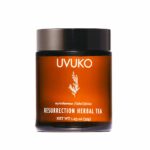FAQ's
- Find the products that you would like to order by browsing our categories using the navigation menu. You can also search for products using the Search Bar at the top of the webpage.
- When you find a product that you like, add it to your Basket by clicking the ‘ADD TO CART’’ button. Note that you can find all the ingredients and packaging information in the product descriptions.
- When you have chosen all the products that you would like to buy, click on the ‘BASKET’ icon at the top right-hand corner, and then click on either the “VIEW CART” to review your order or click the “CHECKOUT” button.
- You will then be directed to add in your Delivery Address, upon completing this you will be able to choose your Delivery Method. Please note if you wish to place an order on someone’s behalf, you may tick the box “SHIP TO A DIFFERENT ADDRESS” and enter the receivers address details.
- You will then be able to complete your payment by using Google Pay or Apple Pay (depending on your browser) or checkout using Stripe.
- Once you are happy with your order details, please click on the ‘PLACE ORDER’’ button. Once this order has been processed you will be given an order number that will be displayed on screen and will also be emailed to you.
Once your order has been placed and paid for, we will unfortunately not be able to add or remove any items to or from your order.
You can place a new order for the additional products wanted.
When you place an order, our system will offer you a choice of Aramex delivery options based on your delivery address.
Delivery to remote areas (ie. farms in outlying areas) is challenging, please check Postnet to see if there is a pick up point close by to receive your order.
We have the following Aramex delivery options available:
- Courier Delivery: Delivery to your door.
- Postnet2Postner: Collect your parcel from a chosen Postnet pickup point close to you.
- Express Courier Delivery: For delivery within 3 hours, for all orders placed, Monday to Friday between 8am – 3:30pm. Please note that this option will only be available at checkout if you are located within the areas that qualify for this delivery method.
We dispatch all orders, unless otherwise stated, within one working day of receiving payment into our accounts.
- Courier delivery takes 2 – 5 working days depending on the order’s destination.
- Deliveries are made Monday to Friday between 9am – 5pm.
- There are no deliveries on weekends or public holidays.
- Main city centre delivery takes 2 – 5 working days.
- With remote areas deliveries can take up to 7 working days.
- Your delivery address should be at an address where somebody you trust will be available to accept your order at any time. Anyone at the delivery address can accept the delivery. In order for us to prove that delivery of an order has been completed, we do not have to prove that you personally received the goods, but rather that any person at the delivery address signed for the delivery.
- Postnet2Postnet delivery takes 2 – 7 working days, and is held for up to 7 days.
- Orders to Namibia, Botswana and Swaziland take 7 – 15 working days.
- Unforeseen circumstances, for example adverse weather, closed roads, strikes etc. could prolong the delivery time. This is rare but it does happen, therefore a ‘late’ delivery is not grounds for a refund or cancellation of the order. However, if your delivery has not been delivered after the estimated times shown above, please contact us with your order number so that we can follow up on the matter.
Please email our customer support team on [email protected] with your order number and details of the product/products not received and we will gladly assist in sorting this out for you.
Goods are occasionally damaged in transit, and we will happily replace these. Please do take a photo of the damaged item as this helps our packing team improve the way products are wrapped and sent. Send an email to [email protected] to report the damaged item so that we can correct the issue.
You are welcome to return any goods purchased within 7 days of receiving the item.
- Returns will only be accepted if the item(s) is still in their original unopened packaging.
- If you are returning the item because it is not suitable or you have changed your mind we will refund you, less the courier fee once the item has been returned to our warehouse and our team has confirmed that the item is in a saleable condition.
- If the return is due to misrepresentation on our site we will refund you in full as soon as the item is received back at our warehouse.
- The refund will be done in the form of the original tender of the order.
- Refunds are dealt with on a case-by-case basis and are generally processed within 3 working days.
Please email our customer support team on [email protected]. We will send you a return form to complete and send a courier quote to have the product/s collected. Once you have paid the cost of having the item couriered back to us and we have received the payment, we will refund you.
Email our customer support team on [email protected] with your order number and details and a picture of the product that you have received and we will assist in sorting this out by confirming that the item received was incorrect and sending the correct item out to you.
We do not accept any exchanges, but you are welcome to return the unopened and unused product (by following our returns policy).
We have a number of safe and easy ways to pay for your items ordered.
You will be prompted to make payment using one of the following methods:
- Credit Card/Debit Card – immediate payments are securely processed.
- Google Pay or Apple Pay – these buttons will show up respectfully depending on what browser you are using i.e. Google Chrome will show Google Pay and Safari will show Apple Pay.
Creating an account on our site is easy! Get started here.
- Go to “MY ACCOUNT” on the top of the page, and select “ACCOUNT DETAILS”.
- Scroll down to “Password change” toward the bottom of the page.
- Enter your current password and your new password and click “SAVE CHANGES”.